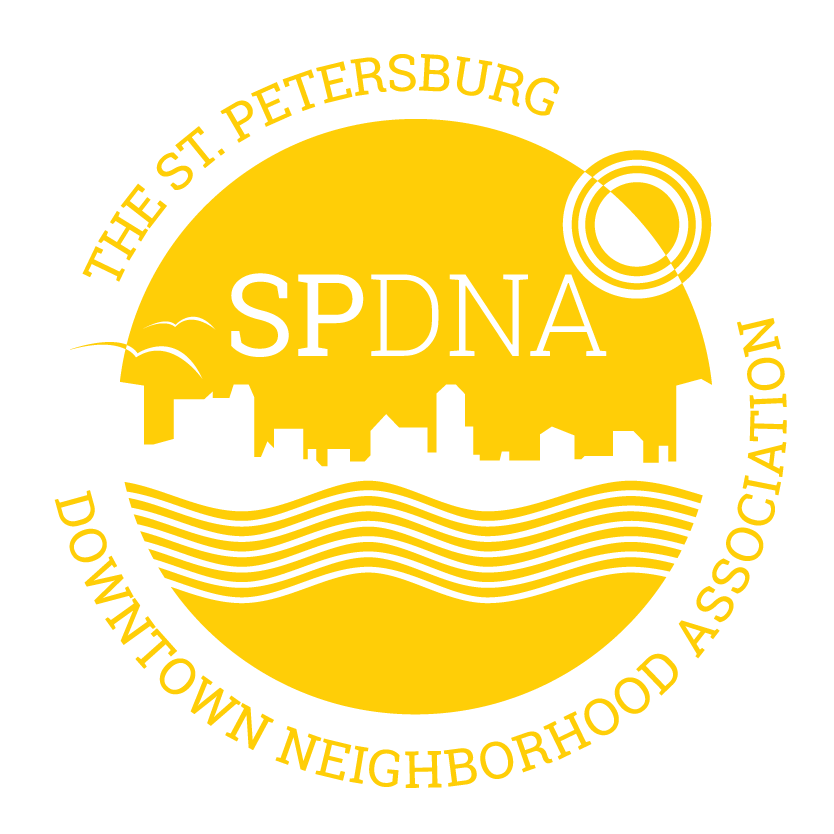|
FAQs
Membership | Events | Mobile App | Privacy
Below are some common questions and answers about the SPDNA, membership, events and this website. If you still have a questions not answered below feel free to contact us.
Membership
- Membership LoginAll members have a unique login. Your member login is the primary email address you provided when becoming a member plus the password emailed to you when you first became a member. The login allows members to purchase member discounted tickets, manage their profile, update the credit card on file (new or newly renewed only), change the password, check the membership renewal date, renew a membership, print out a membership card and more.
- Membership Login Password - New MembersIf you are a first time member your initial password was emailed to you soon after you paid for the membership online. If you are not sure what it is or would like to reset your password go to the Membership Management page and click on "Forgot Password / Reset Password". After submitting the email address associated with your account you will be emailed a link to reset your password to one of your own choosing. (We highly recommend members pick a strong password that is unique to this site.)
- Membership Login Password - Existing & Manually entered MembersIf you are an existing member and/or your membership was manually entered by the SPDNA you can create your own password by going to the Membership Management page and click on "Forgot Password / Reset Password". After submitting the email address associated with your account you will be emailed a link to reset your password to one of your own choosing. (We highly recommend members pick a strong password that is unique to this site.)
- Active Membership RenewalMemberships are renewed annually from the date of the original membership purchase. If you renew your membership before your membership has expired your new membership renewal date will extended one year from the date of your previous renewal date.
- Lapsed (Expired) Membership RenewalMemberships that are not renewed on or before their renewal date are given a 14 day grace period to renew their membership. Memberships renewed after the 14 day grace period will convert to a lapsed (expired) membership. While you can login with a lapsed membership you will not have access to any special member content and discounted member tickets. Renewing your membership after it has lapsed will reset your renewal date to your most recent membership payment.
- Accepted Payment Types We encourage all members to pay online using a credit card. This helps minimize impact on limited SPDNA volunteer time . If needed you can pay by cash or check at an event or mail your payment to: 200 2nd Ave. South, Suite #101, St. Petersburg, FL 33701.
- Recurring Membership Payment First time memberships are automatically set to renew annually by charging the card card you provided. The recurring auto renew feature can be turned off at any time by logging into your account. Annual recurring payments can be set-up again the next time you renew but require re-entering your credit card information.
- Membership Levels Review details for all membership levels.
- Membership Receipt When you become a member, or your membership is renewed, you will get an email receipt. Sometimes more than one email receipt is sent even though you will only be charged once. If you still believe you've been charged twice please check your credit card statement for confirmation and then contact us for a resolution.
- Changing Membership LevelWe have a number of membership levels and types depending on your location in or around the SPDNA boundaries that's right for you. If you need to change and existing membership level for any reason please contact us.
- Membership Length Memberships are good for one year from the date of purchase.
Events
- Member Discounted TicketsSPDNA events may have both non-member and discounted member pricing. To receive discounted member pricing you must be a paid member and purchase your event ticket via your member login.
- Event Check-in Most SPDNA events have a check-in table where SPDNA volunteers will check-in individuals and take day of payments.
- TicketsYou do not need to bring a receipt or other form of proof of a ticket purchase. The SPDNA check-in will have a list of all paid ticket holders.
Mobile App
- What Can I do with the App?Members can download and login to the app to edit their profile, view their membership card, see upcoming events, add events to their calendar, purchase tickets or signup for volunteer events and review previously purchased tickets.
- How Do I get the SPDNA Member App? iOS | Download | Android | Download
Privacy
- SPDNA Privacy Policy St. Petersburg Downtown Neighborhood Association , (SPDNA), is committed to keeping any and all personal information collected of those individuals that visit our website and make use of our online facilities and services accurate, confidential, secure and private. View the full SPDNA Privacy Policy.
- Wild Apricot Privacy PolicyThis website is built and managed using technology from Wild Apricot. Here is the specific Wild Apricot Inc. privacy policy